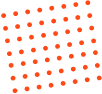Barcode
A barcode is a visual, machine-readable method for representing data. Initially recognized by their parallel lines, barcodes now also appear in two-dimensional forms like squares and dots.
These optical codes are crucial for tracking, identification, and efficient data entry, playing a fundamental role in streamlining operations across industries like logistics, retail, manufacturing, and healthcare.
Get the latest news other tips on business automation by joining our members list.
Implementation of Barcode Solution
-
1. Pick Your ToolsSelect the best scanners, printers, and software that fit your needs and work with your current systems.
-
2. Create Your BarcodesSelect the best barcode style, design a clear layout, and print the labels needed for your items.
-
3. Buy and Set UpPurchase the chosen hardware, like scanners and printers, and install everything in the appropriate locations.
-
4. Connect Your SystemsConnect the new system to your existing software for automatic data sharing and seamless updates.
-
5. Move Your DataCarefully transfer product data into the new system, then complete the initial setup and create user accounts.
-
6. Practice Makes PerfectTrain your team on the new tools, then run tests to identify and fix any potential issues.
-
7. Go-Live!Roll out the new barcode system for daily use, and monitor it closely to ensure a smooth start.
-
8. Ongoing Support and ImprovementUtilize ongoing support and monitor the system to find opportunities for future improvements.
1. Pick Your Tools
Select the best scanners, printers, and software that fit your needs and work with your current systems.
2. Create Your Barcodes
Select the best barcode style, design a clear layout, and print the labels needed for your items.
3. Buy and Set Up
Purchase the chosen hardware, like scanners and printers, and install everything in the appropriate locations.
4.Connect Your Systems
Connect the new system to your existing software for automatic data sharing and seamless updates.
5. Move Your Data
Carefully transfer product data into the new system, then complete the initial setup and create user accounts.
6. Practice Makes Perfect
Train your team on the new tools, then run tests to identify and fix any potential issues.
7. Go-Live!
Roll out the new barcode system for daily use, and monitor it closely to ensure a smooth start.
8. Ongoing Support and Improvement
Utilize ongoing support and monitor the system to find opportunities for future improvements.

Features of Barcode Solution
Boost Speed & Accuracy
Gain Real-Time Visibility
Achieve Complete Traceability
Cost-Effective & Scalable Solution
Durable for Any Environment
Enhance Customer Satisfaction
Barcode vs RFID
| Feature/Solution | Autopack RFID Solutions | Barcode Scanning |
|---|---|---|
| Data Capture | Automated, real-time, bulk reading | Manual, one-by-one, line-of-sight required |
| Line of Sight | Not required | Required |
| Read Speed | Very high (hundreds of items simultaneously) | Low (single item at a time) |
| Accuracy | High (up to 98-99%) | Moderate (prone to human error) |
| Inventory Management | Dynamic, precise, real-time updates | Static, periodic, labor-intensive |
| Labor Efficiency | Extremely high (automation) | Low (manual scanning and data entry) |
| Error Rate | Very low (automated) | Moderate to High (manual processes) |
| Durability | Tags highly durable, resistant to environment | Barcodes can be easily damaged, smudged |
| Traceability | Excellent, end-to-end, granular | Good, but often limited to scanning points |
| Data Storage | High (can store more info) | Low (limited to numeric/alphanumeric code) |
| Security Features | Enhanced with unique IDs, anti-tamper options | Limited to visual inspection |
| Scalability | High (easily scalable to large operations) | Moderate (scaling requires more manual effort) |
| Cost of Ownership | Moderate to High (initial investment, lower ongoing) | Low (initial investment, higher ongoing labor) |
Brands






Contact us to find out more
Use Cases
-
-
Real-Time Location Services
Click edit button to change this text. Lorem ipsum dolor sit amet, consectetur adipiscing elit. Ut elit tellus, luctus nec ullamcorper mattis, pulvinar dapibus leo.
-
-
Inventory Management
Click edit button to change this text. Lorem ipsum dolor sit amet, consectetur adipiscing elit. Ut elit tellus, luctus nec ullamcorper mattis, pulvinar dapibus leo.
-
-
Asset Trackin
Click edit button to change this text. Lorem ipsum dolor sit amet, consectetur adipiscing elit. Ut elit tellus, luctus nec ullamcorper mattis, pulvinar dapibus leo.
-
-
Self-Checkout
Click edit button to change this text. Lorem ipsum dolor sit amet, consectetur adipiscing elit. Ut elit tellus, luctus nec ullamcorper mattis, pulvinar dapibus leo.
-
-
This is a title
Click edit button to change this text. Lorem ipsum dolor sit amet, consectetur adipiscing elit. Ut elit tellus, luctus nec ullamcorper mattis, pulvinar dapibus leo.
-
-
Patient Tracking
Click edit button to change this text. Lorem ipsum dolor sit amet, consectetur adipiscing elit. Ut elit tellus, luctus nec ullamcorper mattis, pulvinar dapibus leo.
-
-
Asset Identification and Tracking
Click edit button to change this text. Lorem ipsum dolor sit amet, consectetur adipiscing elit. Ut elit tellus, luctus nec ullamcorper mattis, pulvinar dapibus leo.
-
-
This is a title
Click edit button to change this text. Lorem ipsum dolor sit amet, consectetur adipiscing elit. Ut elit tellus, luctus nec ullamcorper mattis, pulvinar dapibus leo.
Frequent Asked Questions on Barcode
-
What is a barcode?A barcode is a visual, machine-readable representation of data. It encodes information using varying widths and spacings of parallel lines (1D barcodes) or patterns of squares, dots, or hexagons (2D barcodes), enabling quick and accurate data capture.
-
What is the difference between 1D and 2D barcodes?1D (linear) barcodes, like UPC or Code 39, encode data in a single direction (horizontally) using bars and spaces. They are typically used for simpler identification. 2D (matrix) barcodes, such as QR codes or Data Matrix, encode data both horizontally and vertically, allowing them to store significantly more information, including text, URLs, and even images.
-
How does a barcode system improve efficiency?A barcode system improves efficiency by automating data collection, significantly reducing the time and manual effort involved in inventory counting, asset tracking, and transaction processing. This automation minimizes human error, speeds up operations, and provides real-time data for better decision-making.
-
What types of information can a barcode hold?Barcodes can hold various types of information, including product identification numbers (like UPC or EAN), serial numbers, batch numbers, manufacturing dates, expiration dates, URLs, and more, depending on the barcode symbology used. 2D barcodes like QR codes can store significantly more data than 1D barcodes.
-
Is specialized hardware required for a barcode system?Yes, specialized hardware is typically required. This includes barcode scanners (which can be handheld, fixed-mount, or integrated into mobile computers) to read the barcodes, and barcode label printers to generate the physical labels. The specific type of hardware depends on the application and environment.
-
How accurate are barcode systems?Barcode systems offer a very high degree of accuracy, significantly minimizing human error that can occur with manual data entry. Studies often cite error rates of less than 1 error per million characters scanned, making them far more reliable than manual methods.
-
What industries primarily benefit from barcode technology?Virtually any industry dealing with physical inventory, assets, or processes can benefit. This includes manufacturing, retail, logistics, warehousing, healthcare, automotive, food and beverage, and libraries, among many others.
-
What is the typical return on investment (ROI) for a barcode system?The ROI for a barcode system can be substantial and is realized through various factors: reduced labor costs due to automation, improved inventory accuracy minimizing losses from shrinkage and obsolescence, increased operational speed, better customer satisfaction from accurate orders, and enhanced data for strategic decision-making. The payback period can often be quite short.
-
How is data stored and accessed in a barcode system?Data captured by barcode scanners is typically transmitted in real-time to a centralized database. This database can be part of a dedicated barcode software application, a warehouse management system (WMS), or an enterprise resource planning (ERP) system. The data is then accessed and analyzed through the software’s interface, providing real-time insights and generating reports.
-
What are the common challenges during barcode system implementation?Common challenges include ensuring seamless integration with existing IT infrastructure, accurate data migration from legacy systems, selecting the most appropriate barcode symbologies and hardware for specific needs, and providing comprehensive user training to ensure adoption and proficiency. Overcoming these requires careful planning and skilled execution.